Key Features of Epson Printer L3256
- EcoTank System:
- Comes with refillable ink tanks.
- Includes a set of ink bottles (enough for thousands of pages).
- Reduces the cost per page, making it economical for high-volume printing.
- Printing Functions:
- All-in-One: Print, scan, and copy.
- No fax functionality.
- Print Quality:
- Resolution: Up to 5760 x 1440 dpi for high-quality prints.
- Ink Type: Dye-based ink (Epson’s Claria Ink).
- Color Printing: Vibrant and sharp colors.
- Print Speed:
- Black: Approx. 10.5 pages per minute (ppm).
- Color: Approx. 5 ppm.
- Paper Handling:
- Input Tray: 100 sheets.
- Paper Sizes: A4, Letter, Legal, and more.
- Paper Types: Plain paper, envelopes, photo paper, etc.
- Connectivity:
- USB: Direct USB printing.
- Wi-Fi: Wireless printing from smartphones, tablets, or laptops.
- Epson Smart Panel App: For easy setup and mobile printing.
- Ink Monitoring:
- Built-in ink level monitoring to track ink usage.
- Compact Design:
- Space-saving and lightweight, suitable for small spaces.
- Energy Efficiency:
- Energy-saving features to reduce power consumption.
Ideal Use Cases
- Home users who need affordable, high-quality printing.
- Students for assignments and projects.
- Small offices with moderate printing needs.
- Users who print photos occasionally.
Setup and Maintenance
- Initial Setup: Follow the instructions to fill the ink tanks and install the printer software.
- Maintenance: Regularly clean the printhead using the printer’s utility software to prevent clogging.
Why Choose Us – Epson EcoTank L3256
- Ultra-Low-Cost Printing
The Epson L3256 comes with high-capacity refillable ink tanks that significantly reduce your cost per print—perfect for homes, students, and small businesses looking to save on ink expenses. - Includes Ink for Thousands of Pages
Out of the box, you get enough ink to print up to 4,500 black and 7,500 color pages, eliminating frequent cartridge replacements and ensuring uninterrupted use for months. - Seamless Wireless Printing
Print effortlessly from your smartphone or tablet using Wi-Fi, Wi-Fi Direct, and the Epson Smart Panel app, which makes setup and control easy—even from your mobile device. - All-in-One Functionality
Enjoy the convenience of printing, scanning, and copying in one compact unit—perfect for everyday school assignments, business documents, and photo projects. - Cartridge-Free Convenience
No more messy cartridge swaps. The EcoTank system uses spill-free, easy-to-use ink bottles and clear front ink tanks, so you can monitor ink levels at a glance. - Compact and Sleek Design
The L3256 features a clean, modern white finish and a space-saving footprint, making it a stylish fit for any home or small office. - Trusted Epson Durability
Built with Epson’s precision print technology, the L3256 is reliable, efficient, and backed by Epson’s reputation for long-lasting performance and quality.
| brand |
|---|















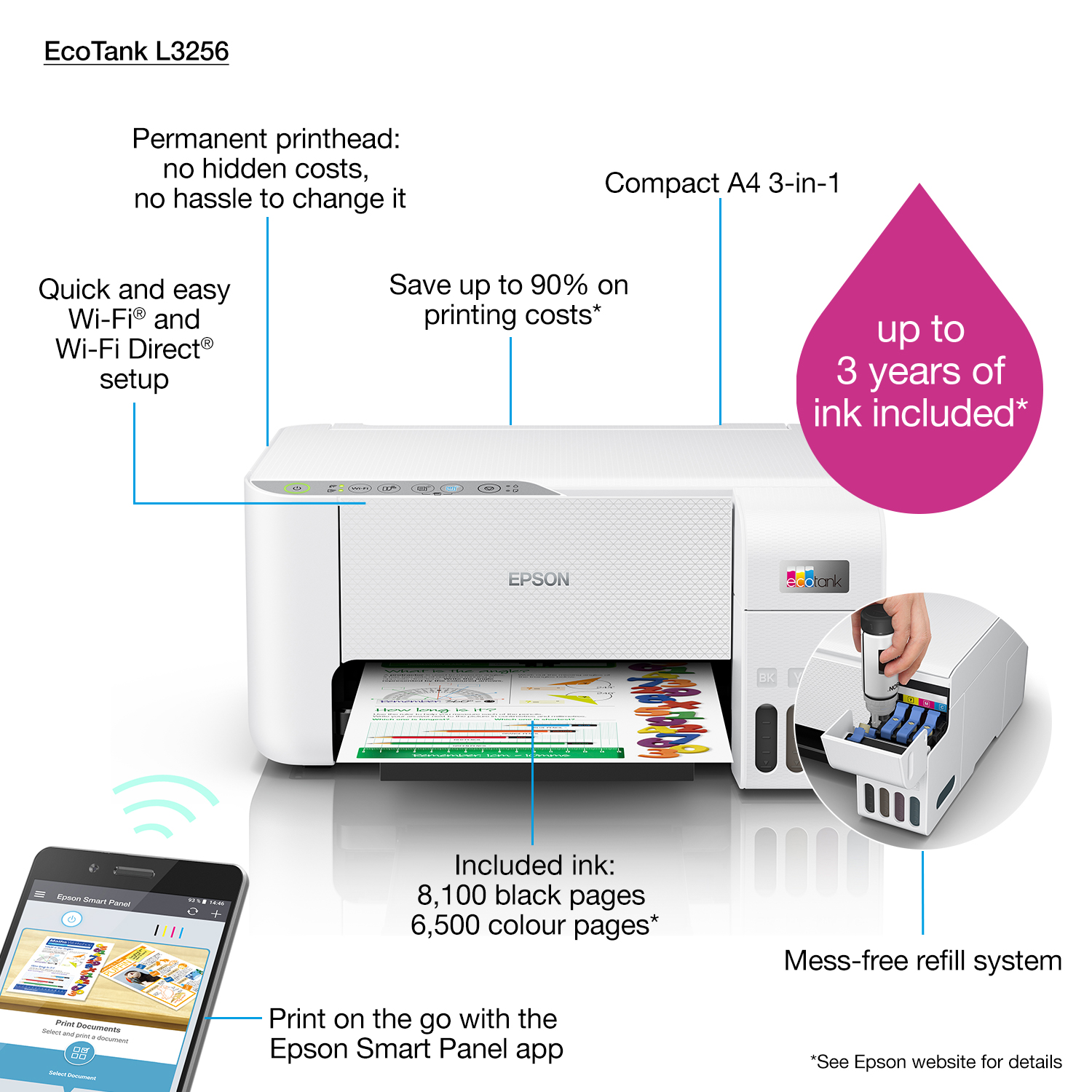






Reviews
There are no reviews yet.