Key Features:
- Color: Black (Bk)
- Page Yield: Approximately 12,000 pages at 5% coverage (yield may vary based on usage and print settings)
- Compatibility: Specifically designed for the HP Color LaserJet 4700 series, including models like the HP Color LaserJet 4700, 4700dn, 4700dtn, 4700n, and 4700tn.
Installation:
- Power On: Ensure the printer is powered on.
- Open the Front Cover: Access the toner cartridge area by opening the front cover of the printer.
- Remove Old Cartridge: If replacing an old cartridge, gently pull it out.
- Insert New Cartridge: Unpack the new Q5950A cartridge, remove any protective packaging, and insert it into the appropriate slot.
- Close the Cover: Securely close the front cover of the printer.
Maintenance Tips:
- Store Properly: Keep unused cartridges in a cool, dry place, ideally in their original packaging.
- Avoid Refilling: HP recommends against refilling cartridges, as this can lead to print quality issues and potential damage to the printer.
- Recycle: HP offers a recycling program for used cartridges, which can be returned to HP or dropped off at participating retailers.
| brand |
|---|















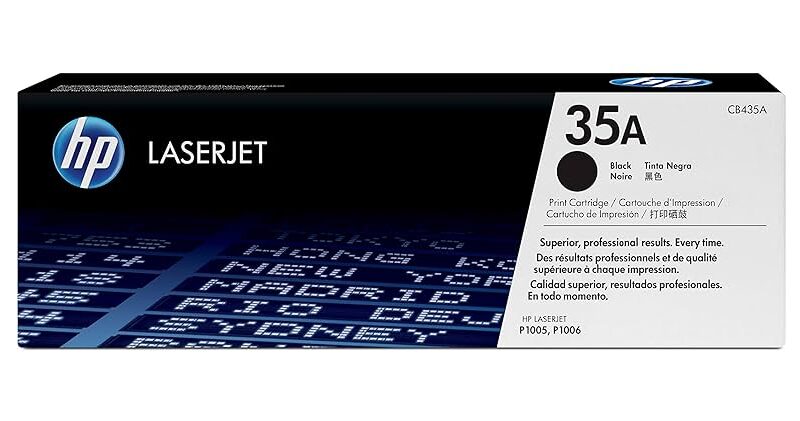
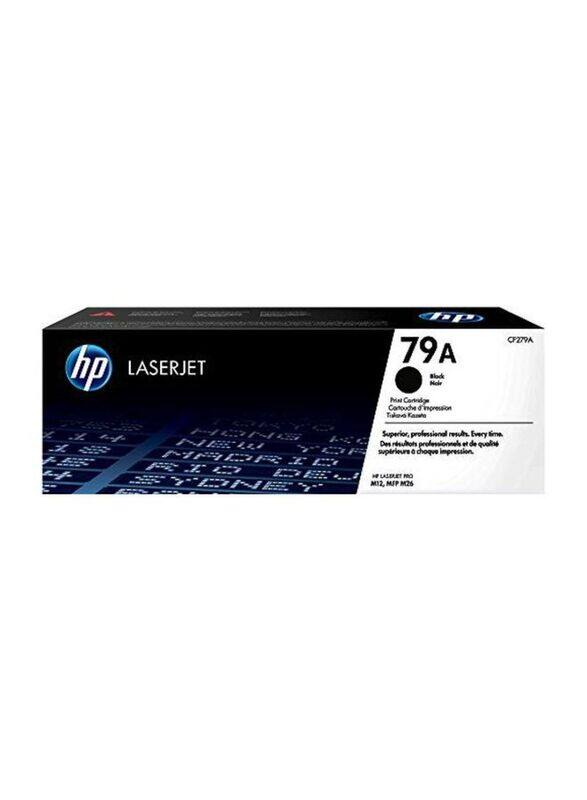


Reviews
There are no reviews yet.