Key Features:
- Function: Imaging drum unit (transfers toner to paper).
- Compatibility: Designed for the following printers:
- HP Color LaserJet CP6015
- HP Color LaserJet CP6015dn
- HP Color LaserJet CP6015xh
- Replacement Interval: Typically replaced after 3-4 toner cartridge replacements or when print quality issues (e.g., streaks, smudges, or faded prints) persist.
Installation:
- Power On: Ensure the printer is powered on.
- Open the Front Cover: Access the toner cartridge area by opening the front cover of the printer.
- Remove Toner Cartridges: Gently remove all four toner cartridges (black, cyan, magenta, and yellow) and set them aside.
- Remove Old Drum Unit: Locate the imaging drum unit, release any locking mechanisms, and carefully pull it out.
- Insert New Drum Unit: Unpack the new CB384A drum unit, remove any protective packaging, and insert it into the printer.
- Reinsert Toner Cartridges: Place the toner cartridges back into their respective slots.
- Close the Cover: Securely close the front cover of the printer.
Maintenance Tips:
- Handle with Care: Avoid touching the drum surface, as oils from your skin can damage it and affect print quality.
- Store Properly: Keep unused drum units in a cool, dry place, ideally in their original packaging.
- Replace When Needed: Replace the drum unit when print quality declines or the printer indicates it is nearing the end of its life.
| brand |
|---|















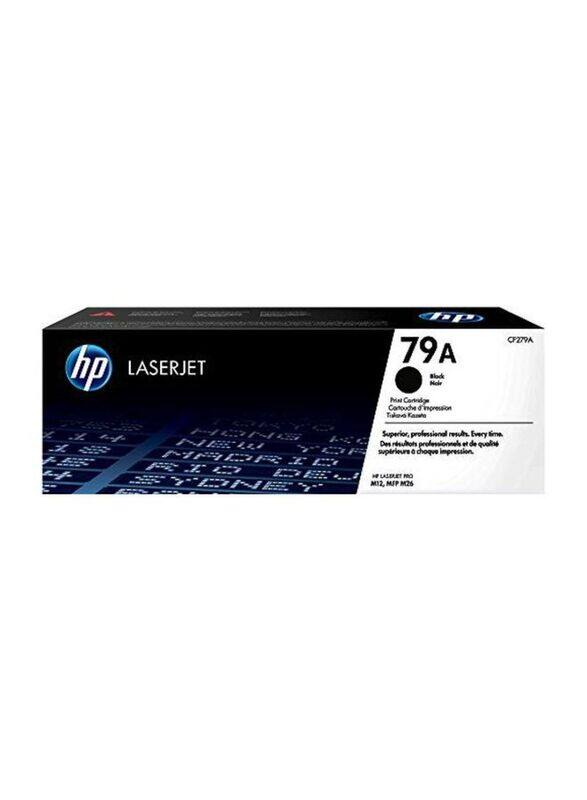



Reviews
There are no reviews yet.