Key Features:
- Capacity: 256GB
- Interface: NVMe 1.3
- Form Factor: M.2 2280
- Sequential Read Speeds: Up to 2100 MB/s
- Sequential Write Speeds: Up to 1600 MB/s
- NAND Flash: 3D NAND
- Endurance: Not specifically listed, but typical for consumer-grade SSDs
- Warranty: Usually comes with a limited warranty, often around 3 years
Use Cases:
- Gaming: Fast load times for games.
- Content Creation: Quick access to large files and faster rendering times.
- General Use: Improved system responsiveness and faster boot times.
Pros:
- Affordable: Generally priced lower than high-end NVMe SSDs.
- Good Performance: Suitable for most everyday tasks and gaming.
- Compact Form Factor: Fits easily into most modern laptops and desktops.
Cons:
- Lower Endurance: Not as durable as higher-end models, though sufficient for typical consumer use.
- No DRAM Cache: This can affect performance under heavy workloads, though the impact is minimal for most users.
Compatibility:
- Operating Systems: Compatible with Windows, macOS, and Linux.
- Motherboards: Requires an M.2 slot with NVMe support.
Installation:
- Power Off: Ensure your system is powered off and unplugged.
- Open Case: Access the internal components of your PC or laptop.
- Locate M.2 Slot: Find the M.2 slot on your motherboard.
- Insert SSD: Carefully insert the Lexar NM610 into the M.2 slot at a 30-degree angle and secure it with a screw.
- Boot Up: Power on your system and initialize the SSD through your operating system.
Maintenance:
- Firmware Updates: Check Lexar’s website for any firmware updates to ensure optimal performance.
- Monitoring: Use tools like CrystalDiskInfo to monitor the health and performance of your SSD.
| brand |
|---|












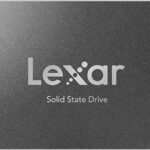

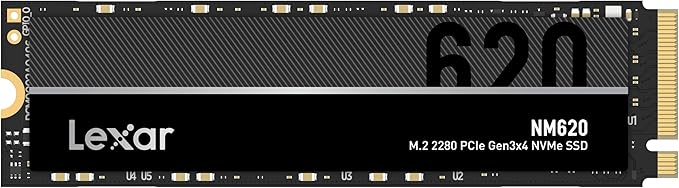


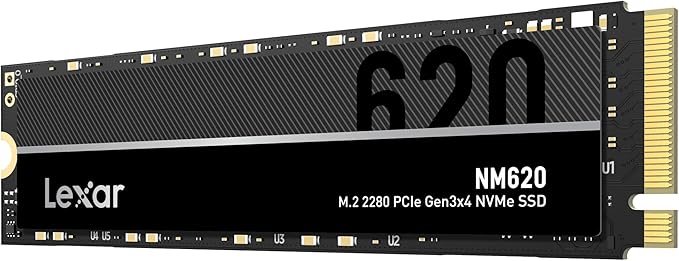

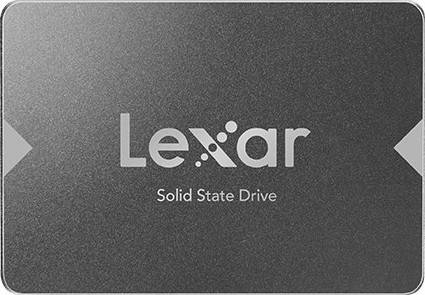


Reviews
There are no reviews yet.