Key Features:
- Capacity: 1TB
- Form Factor: M.2 2280 (fits most modern laptops and desktops)
- Interface: NVMe PCIe Gen3 x4
- Sequential Read Speeds: Up to 3,000 MB/s
- Sequential Write Speeds: Up to 2,400 MB/s
- NAND Flash Type: 3D TLC NAND
- DRAM Cache: Yes (improves performance under heavy workloads)
- Endurance: Up to 1,600 TBW (Terabytes Written)
- Warranty: Typically comes with a 5-year limited warranty
Use Cases:
- Gaming: Faster load times for games and improved system responsiveness.
- Content Creation: Quick access to large files and faster rendering times for video editing, graphic design, and 3D modeling.
- General Use: Faster boot times, file transfers, and overall system performance.
- Upgrading Older Systems: Ideal for replacing slower HDDs or SATA SSDs.
Pros:
- High Performance: NVMe speeds are significantly faster than SATA SSDs.
- DRAM Cache: Improves performance under heavy workloads.
- High Capacity: 1TB provides plenty of space for games, applications, and media files.
- Affordable: Offers excellent value for the performance and capacity.
- Compact Design: Fits easily into most modern laptops and desktops.
- Energy Efficient: Low power consumption, making it suitable for laptops.
Compatibility:
- Operating Systems: Compatible with Windows, macOS, and Linux.
- Motherboards: Requires an M.2 slot with NVMe support (check your motherboard specifications).
Installation:
- Power Off: Turn off your system and unplug it.
- Open Case: Access the internal components of your PC or laptop.
- Locate M.2 Slot: Find the M.2 slot on your motherboard (consult your motherboard manual if needed).
- Insert SSD: Insert the TEAM MP34 into the M.2 slot at a 30-degree angle and secure it with a screw.
- Boot Up: Power on your system and initialize the SSD through your operating system.
| brand |
|---|













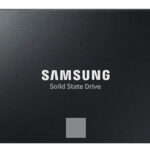




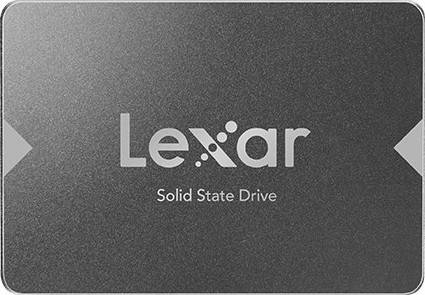

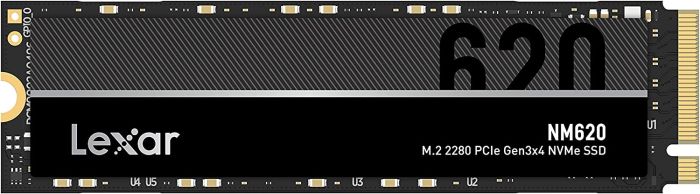

Reviews
There are no reviews yet.